Generating your License key from keymaster is a simple and easy task that can be done in a few minutes make sure to follow all the steps in order
What is a FiveM License Key
FiveM is a popular modding frameowkr that allows anyone to run individual servers for GTA V aka FiveM. As a server administrator you have access to control everything about your server. In order to be able to do this you need to first create a fivem server key which allows you to join the server, purchass assets, and customize your roleplay enviroment
We will help and guide you through the process of creating a FiveM Key and setting up permissions using the FiveM key-based authentication syste. By the end of this article you will have the knowledge and tools necesarry to create and manage a fivem community
Prerequisites
Before we start you need to ensure you have the following
- A vps with GoodLeaf Hosting
- Access to the VPS with GoodLeaf Hosting
Register on the Cfx.re Forum
Prior to generating a FiveM license key, it is necessary to establish an account on the official FiveM forums. Should you already possess an account, you can proceed without this requirement. Access the FiveM website (https://forum.cfx.re/) and select the "Sign Up" option. Complete the obligatory information, comprising a functional email address, chosen username, and password, or opt for direct Google or Patreon login. It is crucial that the provided email remains active and reachable, as it will be used for verification intentions.
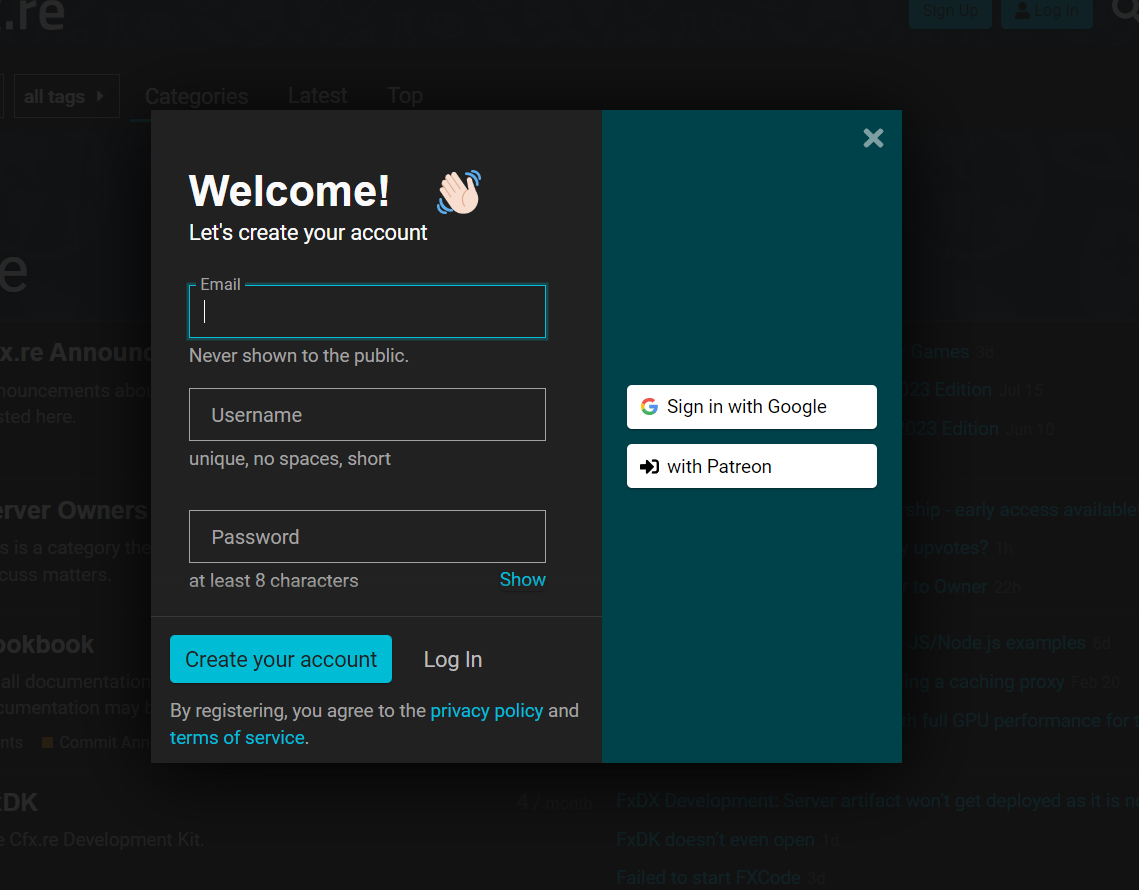
Obtaining Your Cfx.re License Key Upon successfully creating your account, be certain to verify your registration through the confirmation email sent to your inbox. Once logged in, proceed to access the Cfx.re Keymaster by visiting https://keymaster.fivem.net. This platform serves as the official website for the generation and management of FiveM keys.
Within the Cfx.re Keymaster interface, locate and click the "New Server" option. You will then be directed to provide vital details, including your server's name and the purpose for which the key is being generated.
Display name - This field is customizable to your preference, aiding in the identification of keys associated with multiple servers, if applicable. Initial server IP address - Exclude the port number in this field (the digits that follow the colon). Server type - Ensure the selection of "VPS" from the dropdown menu, as this step holds significance. Server provider - Complete this section with any information; its content is not pivotal and can even consist of random characters.
Upon completing the key creation process, a page resembling the current one will be presented.
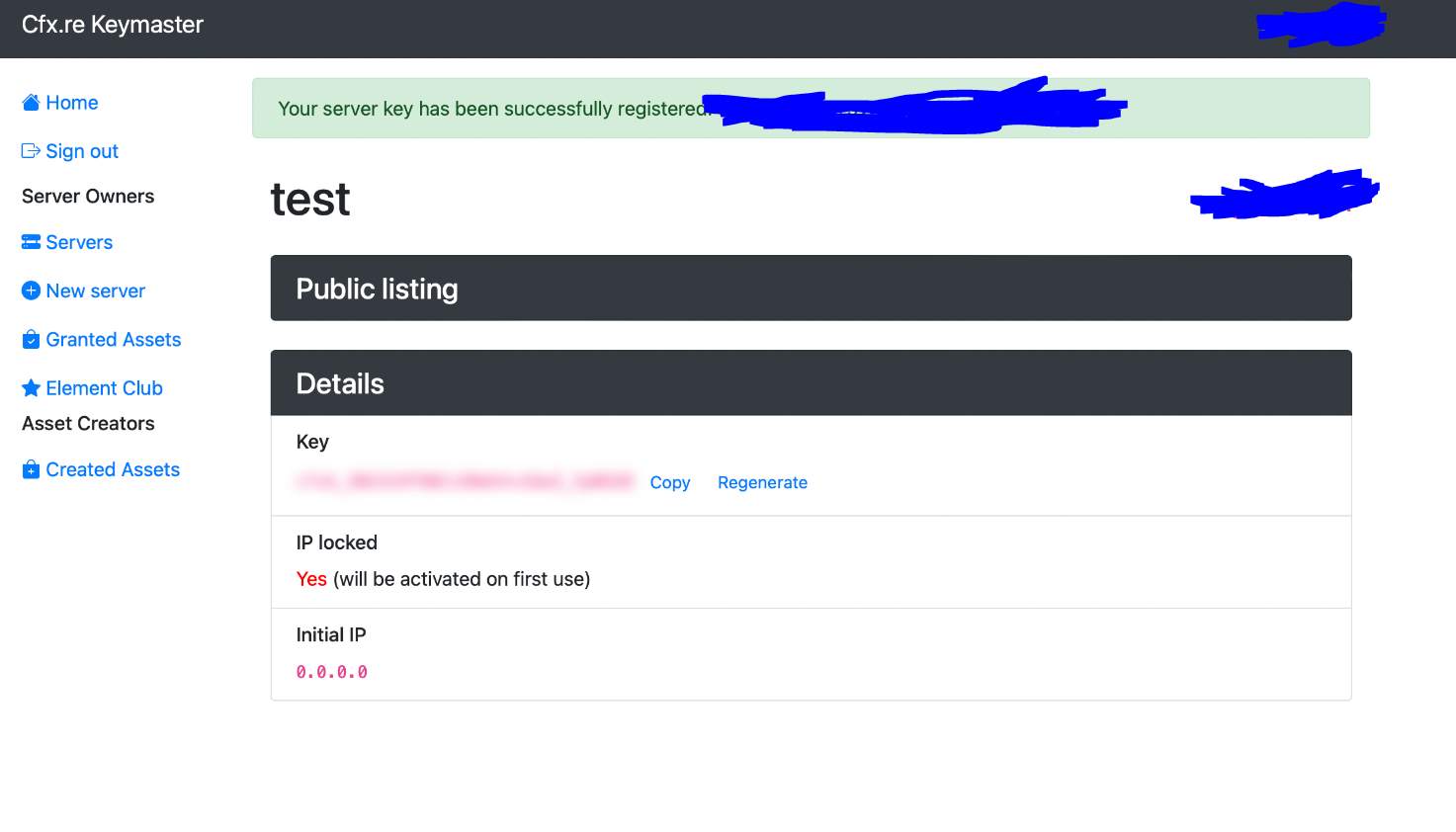
Apply the Key to your Server
Access your server.cfg file through either the TXAdmin interface or directly from the file itself. Locate the section labeled "license key" and input the corresponding value.
Restart the FiveM Server
To apply the changes made to the FiveM license key, you need to restart the FiveM server. Once the server is back online, the new key will be active, and the associated permissions will be in effect.





















































