First open up your server files, it does not matter if you are on a VPS or dedicated server.. it all works the same, follow the steps below..
-
Open Server Files

2. Open the ‘cache’ folder
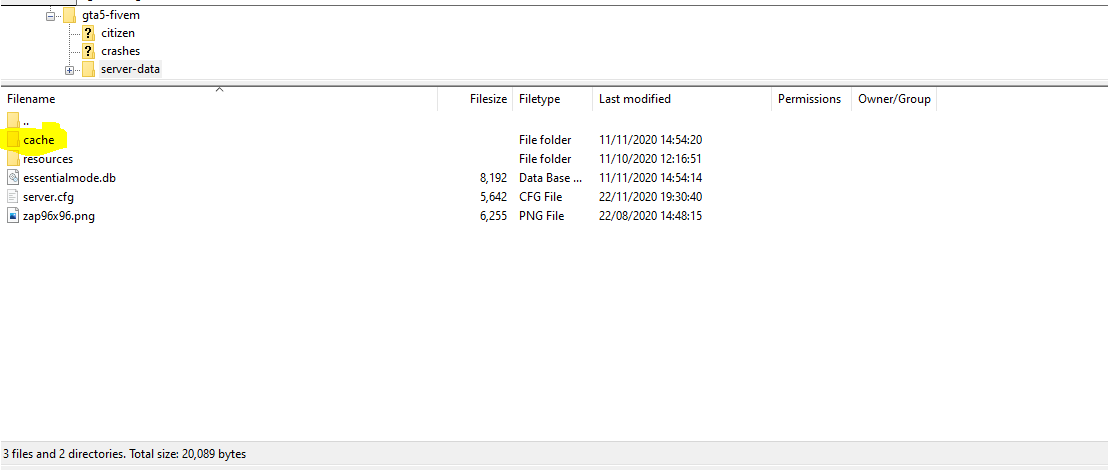
3. Delete the ‘files’ folder, if you are on a dedicated machine it may take a few minutes if its not been done before
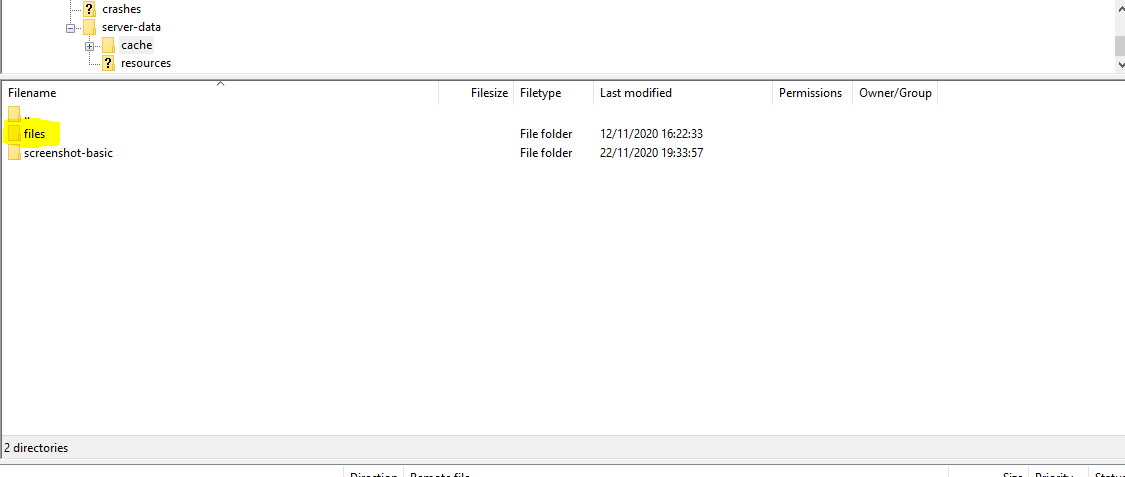
Just delete the ‘files’ folder
USEFUL TIPS:
-
Clearing your server cache once in a while can improve your server performance
-
When adding or deleting maps clear your cache
-
Advise your players to clear there personal computer cache when joining your server for the first time





















































